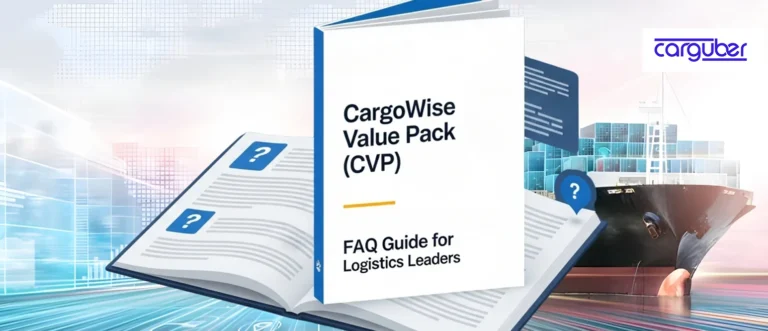What Are the Benefits of the Custom Fields Update API for Logistics Operations?
You’re not the only one who has ever wished that your logistics software could do a bit more, just enough to fit your particular business routine. Despite the tremendous capability of standard systems like CargoWise, no two logistics operators, 3PLs, or freight forwarders operate in precisely the same manner. The Custom Fields Update API is useful in this situation. It assists you in giving your logistics process an additional degree of customization without requiring you to start from scratch.
Let’s explore how this straightforward yet effective API may revolutionize your cargo data management, improve operational accuracy, and provide efficiencies where they are most needed.
The Power of Customization in Logistics
Each package has a backstory. It can be delicate, subject to regulations, require special delivery instructions from the client, or require five more documents to be tracked and recorded before an invoice is sent. In actuality, the logistics sector isn’t a standardized one.
You can add your own data labels and fields that are important to your workflow, your clients, and your reporting requirements, to your shipment records using the Custom Fields Update API. Would you like to keep track of the number of original papers attached? Done. Do you need to record temperature logs or the status of last-mile deliveries in real-time? No issue. You can instantly incorporate that degree of intelligence into your ERP with this API.
How It Works – A Simple, Focused API
This API isn’t complicated or bulky. It’s clean and focused on doing one thing well, updating custom fields in your shipment records.
Here are the main parameters you need to pass:
- RefNumber: The reference number that uniquely identifies the shipment.
- ShipmentNo: The internal shipment number stored in your CargoWise system.
- Key: The name or label of the field you want to update (e.g., “DocumentCount”).
- Value: The value you want to assign to that custom field (e.g., 4).
Once these values are passed through a secure POST request, the field is automatically updated in the ERP system, and no manual intervention is required.
The Significance of This API
Implementing the Custom Fields Update API goes beyond just convenience, it brings structure, speed, and control to your operations.
- Improves Operational Accuracy: By automating updates to critical fields, you eliminate the need for manual edits that can lead to errors or missed updates.
- Boosts Team Productivity: Your operations, customer service, and compliance teams all get access to up-to-date, accurate data without chasing spreadsheets or sending status requests.
- Enables Real-Time Visibility: Any updates you push through the API are reflected immediately in your ERP or reporting tools, making your dashboards smarter and faster.
- Supports Data-Driven Decision Making: When custom data is well-structured and consistently updated, it’s easier to analyze trends, spot delays, and act quickly.
Integration and Setup, What You Should Know
Setting up this API is relatively straightforward. It supports standard JSON payloads and uses secure headers for authentication, including an API key and predefined direction value. If you’re already using APIs to handle milestone or status updates in CargoWise, this will feel familiar.
That said, the real magic happens when you connect this API with your automated workflows. For instance, once a shipment is marked “Ready to Invoice,” your system can automatically update the “InvoicePrepared” custom field. When a quality check is completed, a “QCApproved” field can be updated without any manual input.
Tips to Get the Most Out of Custom Field Automation
If you’re planning to implement this API, here are a few best practices to keep in mind:
- Keep It Clean: Use consistent naming conventions for your keys, and avoid spaces or symbols that could create errors down the line.
- Map Your Workflow: Figure out which fields are most important to your teams and build your updates around those.
- Set Triggers: Link your API calls to specific events, such as document uploads, milestone completions, or shipment status changes.
- Track API Usage: Keep an eye on how often the API is called and whether any failures occur. This helps with debugging and performance optimization.
Bringing Everything Together
The Custom Fields Update API may seem like a small feature, but in logistics, the smallest details can make the biggest difference. It gives you the freedom to track the data that matters to your business, without forcing your team into a rigid, out-of-the-box system. It helps you stay on top of compliance, deliver better customer service, and make your internal operations a whole lot smoother.
And here’s the best part, it scales as you grow. Whether you’re managing 10 shipments or 10,000, this API will help ensure your data stays consistent, complete, and customized to your needs.
Conclusion
If you’re looking to implement the Custom Fields Update API for your CargoWise system or integrate it with another logistics ERP, Carguber is here to help. Our team of integration specialists can guide you from setup to deployment—and everything in between. We’ll help you align your system with your goals and make sure your data works harder for you.
Reach out to our CargoWise configuration solutions to get started with a custom configuration plan that fits your logistics workflow.