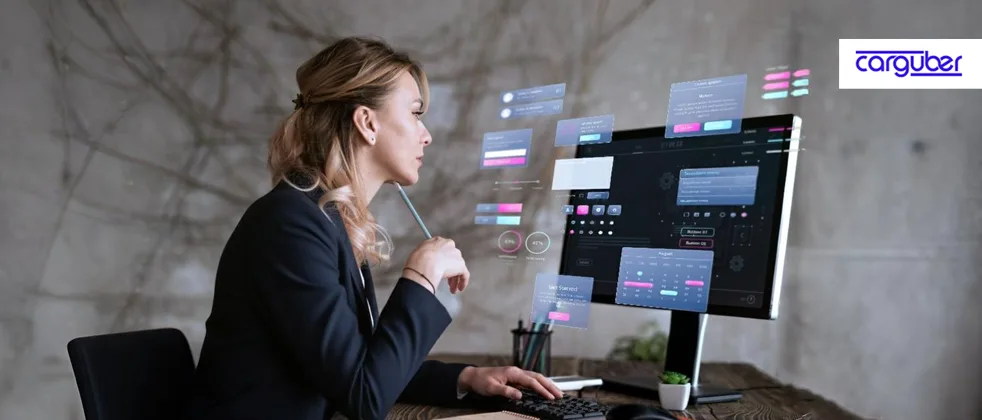How CargoWise’s Customizable Home Screen Redefines User Productivity?
Every CargoWise user knows the feeling of starting the day with a busy home screen. You log in, and your screen is cluttered with widgets, messages, shipment lists, and reminders, all vying for your attention. It’s a lot to process before the day even starts.
Now imagine if your home screen could adapt to the way you work instead. I know you were curious; with CargoWise Next‘s new customizable home screen, you can. This new update lets you decide what appears when you log in, so your workspace feels personal, focused, and relevant. No more information overload, just clarity and control.
What are the Key Features of this Update?
CargoWise always prioritizes new features with a user-first approach, and this release is no exception. The customizable home screen is designed for flexibility and simplicity.
Here’s what you can do now:
Flexible Widget Visibility
You’re no longer stuck with a fixed layout. You can now decide which widgets appear on your screen. Simply navigate to Options > View, and tick or untick what you want to display. With one click, you can remove clutter and focus on what matters most.
Rearrange Your Widgets
Do you want “Current Tasks” to appear above “Recent Messages”? Easy. Just drag and drop. You can prioritize what is most important to your role, such as shipments, messages, or upcoming holidays.
A Widget for Every Role
CargoWise allows you to display or hide widgets that suit your workflow, including:
Recent Items: Quickly access the last files or shipments you worked on.
Recent Messages: Stay updated on ongoing communications.
Current Tasks: Keep track of pending or in-progress work.
Public Holiday Calendar: Stay informed about global or regional holidays that may impact operations.
Cleaner, Lighter Interface
You’ll notice the difference immediately. Fewer distractions, faster load times, and a home screen that feels tailored to you. Each widget serves as a window into your daily operations, and you now have complete control over how those windows are configured.
Why does Personalization Matter More than Ever in CargoWise?
In logistics, every second counts. A system that’s fast but cluttered is still inefficient. Personalization bridges that gap. Every role touches dozens of screens a day. Without structure, it can quickly turn into chaos.
Let’s look at this from a real-world perspective.
An operations executive might open CargoWise 30 times a day to track shipments. If they have to scroll or switch screens to find “Current Tasks,” they will lose approximately 2-3 minutes per login. Multiply that by 50 users, and you could easily lose two to three work hours per day simply for navigation.
When your home screen reflects your workflow, you spend less time searching and more time taking action. Think about it this way:
- Operations users can focus on live shipments and task lists.
- Finance teams can keep billing updates and payment alerts front and center.
- Managers can monitor messages and performance metrics without clicking through multiple tabs.
It’s not just convenience—it’s about efficiency by design.
Another benefit of CargoWise customization is that it lessens “information exhaustion.” Instead of seeing everything, you only see what’s relevant. Productivity naturally rises, navigation becomes intuitive, and the brain stays sharp.
How can Logistics Teams Benefit from this New Experience?
The advantages go well beyond appearances. The customization of the home screen affects how teams use CargoWise information.
Let’s break it down.
Simplified Workflows
No more navigating menus or modules. Your home screen contains the information you need for the majority of tasks, messages, and recent activity. Decisions can be made more quickly with less navigation.
Improved Cooperation
Communication delays are reduced when “Recent Messages” are displayed up front. Teams stay connected, updates don’t get buried, and everyone sees what’s pending without constant follow-ups.
Time Savings that Add Up
A customizable home screen allows you to reclaim time where it matters. Saving a few seconds off each process may appear small, but over time, it adds up to hours gained per week and higher productivity.
Real-Time Awareness
By keeping the “Current Tasks” and “Holiday Calendar” widgets active, operations teams gain immediate visibility into workload and schedule risks. It enables the team to focus on proactive logistics rather than reactive problem-solving.
Easier Onboarding for New Users
The ability to hide complex widgets simplifies things for newcomers and users alike. As they progress through the system, they can add more widgets, resulting in a natural learning curve without overwhelm.
Conclusion
The new customizable home screen isn’t just about moving widgets; it’s about allowing users back in control of their workspace. CargoWise has made an important shift from uniform design to user-defined experience, helping logistics professionals work the way they prefer.This update has real-world implications for companies that rely on CargoWise for daily operations, including faster execution, better collaboration, and increased focus. Ready to personalize your CargoWise experience? Connect with our CargoWise Consultant and discover how we can help you build smarter, more efficient workflows using the new customizable home screen.