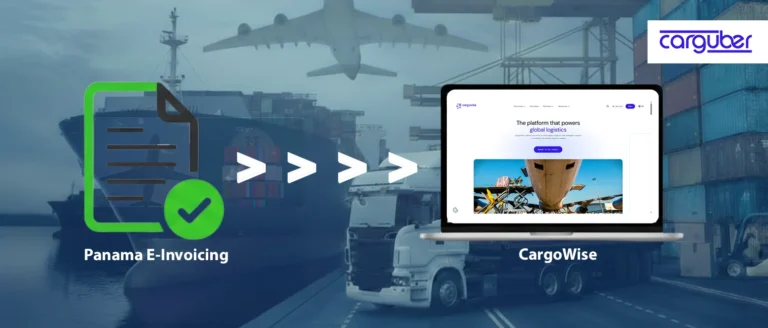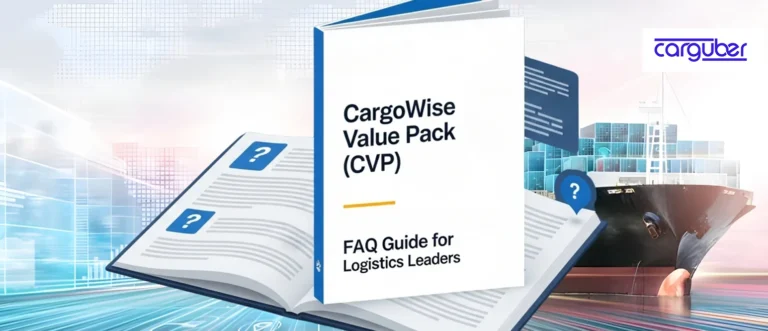What is a GR/IR Clearing Account and Why Does it Matter for Your Business?
“You can’t manage what you can’t see.” That quote rings especially true in accounting and logistics, where timing, accuracy, and transparency are everything. In a perfect world, goods would arrive and invoices would be issued at the same moment. But in real life? Shipments get delayed. Invoices arrive early. And finance teams are often stuck in the middle trying to reconcile it all.
That’s where the GR/IR clearing account (Goods Receipt/Invoice Receipt) comes into play. Whether you’re running a global supply chain or managing local procurement, understanding GR/IR accounting can help you keep your books clean, eliminate confusion, and simplify payment workflows, especially if you’re using ERP systems like SAP.
What exactly is a GR/IR Clearing Account?
A GR/IR clearing account acts like a temporary holding zone in your general ledger. It’s used when there’s a time gap between when goods are received and when the invoice for those goods is received, or vice versa. This is especially useful in large procurement cycles where delays between delivery and invoicing are common.
Here’s a typical purchase process:
- You place an order with a supplier.
- The supplier delivers the goods.
- You receive the invoice.
- You make the payment.
However, sometimes the supplier delivers the goods before invoicing. In other situations, the invoice is sent before the delivery of the items. Either way, the company still needs to reflect the transaction in its accounting books, even though not all steps have been completed. Then, the gap is filled by the GR/IR account.
Why Do Companies Use GR/IR Clearing?
They are used for accuracy and control.
In order to reflect the liability, the system requires a placeholder when a goods receipt (GR) is recorded without a matching invoice. Similarly, if an invoice is received but the items are not yet delivered, the corporation should not completely recognize the expense.
Until the goods and invoice match, the GR/IR clearing account monitors these time discrepancies and makes sure the business’s finances stay balanced.
This is especially important in large enterprises and industries like manufacturing, logistics, and retail, where high-volume procurement happens daily, and tracking these discrepancies manually just isn’t scalable.
How Does a GR/IR Clearing Account Work in Practice?
Let’s say your logistics company orders 100 units of shipping containers at $100 each. Here’s how it unfolds in an SAP ERP system:
Scenario 1: Goods Received First
- The goods are received before the invoice.
- The system debits the inventory (or expenditure) account by $11,000.
- It simultaneously creates a credit entry in the GR/IR clearing account for $10,000.
At this point, you’ve acknowledged the goods, but since you don’t have the invoice yet, you’re not ready to post to accounts payable.
Scenario 2: Invoice Received Later
- When the invoice finally arrives, the system creates a credit entry to the vendor’s payable account for $10,000.
- It then debits the GR/IR clearing account for the same amount, effectively canceling out the earlier entry.
Consequently, everything is in order and the GR/IR account is cleared.
The Power of the GR/IR Account
Discrepancies can and do happen. Maybe the vendor invoiced for 110 units instead of the 100 you received. Or perhaps there’s a pricing error.
Something is wrong when the GR/IR clearing account displays a remaining balance, which could be positive or negative. This balance acts like a flag for the finance or procurement team to investigate the issue before closing the books.
It’s a built-in safeguard that keeps your accounting transparent and auditable.
GR/IR in SAP: A Closer Look
The Materials Management and Financial Accounting modules of SAP ERP systems incorporate the GR/IR feature. It works seamlessly to:
- Record provisional liabilities (when goods are received).
- Match incoming invoices to their respective POs.
- Clear any mismatches during end-of-period reconciliation.
- Provide reports that highlight open items needing attention.
SAP performs what’s known as a GR/IR Clearing Run, typically done during period-end closing. This function evaluates open GR/IR balances and either clears them (if they match) or flags them for further investigation.
Common Accounting Entries Involved
Here’s a simplified breakdown:
When Goods Are Received (But No Invoice Yet):
- Debit: Inventory or Expense Account
- Credit: GR/IR Clearing Account
When Invoice Is Received (But No Goods Yet):
- Debit: GR/IR Clearing Account
- Credit: Vendor Payables Account
When Both Match:
The GR/IR account is cleared, and everything balances.
This level of matching ensures accuracy, supports financial audits, and keeps your profit and loss statements on point.
Prerequisites to Using GR/IR Correctly
For the GR/IR process to function properly, make sure:
- All POs are entered correctly with expected GR and invoice settings enabled.
- Goods receipts and invoices are linked to specific POs.
- All postings reflect non-zero values.
- Teams reconcile open GR/IR balances regularly during period close.
Following these best practices ensures the integrity of your financials and prevents costly surprises down the road.
Benefits of GR/IR Clearing Accounts
✅ Reduces manual tracking of unmatched POs
✅ Highlights discrepancies before payments are made
✅ Ensures timely and accurate financial closings
✅ Supports audit compliance
✅ Provides visibility into the true cost of procured items
Conclusion
Managing goods and invoices across global operations is tough enough. Don’t let misaligned records slow you down. GR/IR clearing accounts give you the breathing room to match receipts with invoices accurately, without holding up your reporting or payment cycles.
If you’re using SAP or any advanced ERP system, utilizing the GR/IR function is not just a good idea, it’s essential for maintaining clean books and making better business decisions.
Want help setting up or optimizing GR/IR workflows in your ERP? Our logistics support and helpdesk can walk you through implementation, configuration, and automation to keep your accounts on track.
Let’s align your finance and procurement departments. Reach out to us today!