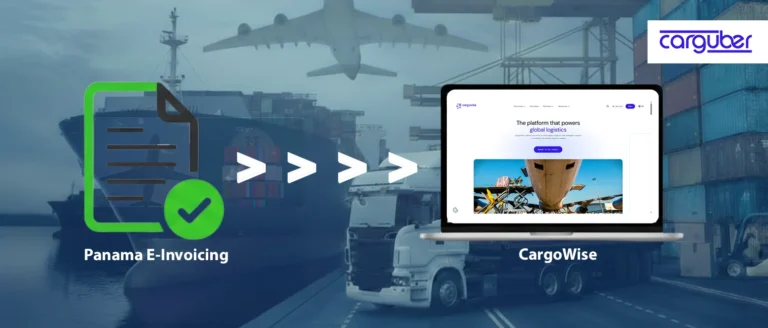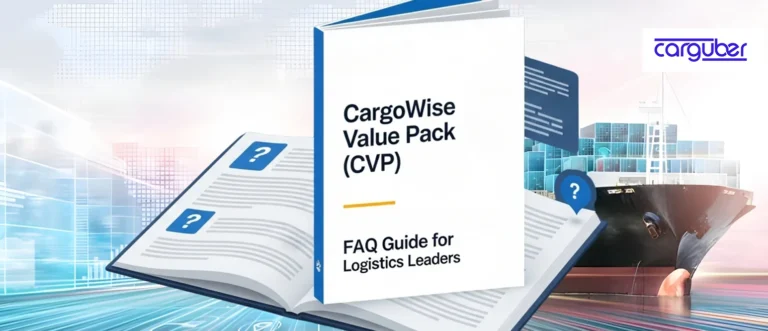How does the Order Creation API Revolutionize Logistics Operations?
Order creation might seem like a simple step in logistics, but in reality, it’s where everything begins. From capturing order details to aligning them with your transport plan, a single error here can ripple through your entire supply chain. For freight forwarders and logistics providers using CargoWise, the Order Creation API simplifies this critical starting point, turning it into a simplified, automated process that reduces errors and boosts efficiency.
Let’s explore how the Order Creation API works, what makes it so valuable, and how you can use it to optimize your order-to-shipment workflow, whether you’re moving containers across oceans or pallets across states.
Why Traditional Order Creation is No Longer Sufficient
Manually entering order details is not only time-consuming, but it’s also prone to errors. Typos in product codes, wrong transport modes, and missing client references, happen more often than you’d think. And the cost? Delayed shipments, compliance issues, or billing discrepancies that waste valuable time and money.
The Order Creation API addresses this by digitizing and automating the entire process. Instead of retyping fields or shuffling between emails and spreadsheets, your team can push clean, accurate order data directly into CargoWise (or your ERP) using a secure, structured API call.
Understanding the Order Creation API
This API might pack a lot of functionality, but it’s refreshingly intuitive once you break it down. Here’s what it covers and why each parameter matters:
1. Shipment and Order Details
- OrderNo and ClientReference: These are your anchor points, unique identifiers that make sure the order is traceable and properly linked back to the customer.
- OrderDate, InvoiceNumber, and Status: Capture when the order was created, the associated billing reference, and what stage it’s in, critical for syncing finance and operations.
- GoodsDescription, INCOTerm, ContainerMode, and TransportMode: These inputs define what’s being shipped, under what commercial terms, and how it’s moving (air, sea, road, etc.).
2. Order Line Information
Each order line supports multiple data points including:
- InnerPackQty, OrderedQty, PackageQty: Helps define the packing structure for accurate handling.
- Dimensions (Height, Width, Length) and units: Used for load planning, warehouse space allocation, and freight calculation.
- Weight, Volume, and associated units: Crucial for determining shipping costs and compliance requirements.
Product details like ProductCode, ProductDesc, and PartAttributes help with classification and inventory management.
3. Milestones
EventCode, EventDescription, EstimatedDate, ActualDate: This allows you to attach key lifecycle events to the order, like “departure” or “delivered”, for full traceability from creation to final delivery.
4. Organization Information
Includes OrgName, Address, City, Country, Phone, and Email to define the various parties involved, whether buyer, seller, or consignee. This is a big deal for customs declarations, documentation, and partner communication.
5. Custom Fields
Fully flexible fields such as DocumentCount or any user-defined data that your business relies on. Perfect for capturing operational KPIs, special instructions, or customer preferences.
What You Actually Gain
Fewer Errors, Faster Orders
By automating the creation of orders, you drastically reduce manual input errors. Every field entered correctly the first time means fewer corrections, faster approvals, and less back-and-forth with customers or internal teams.
Stronger Data Consistency
Because the API standardizes how orders are created and connected to milestones, packing lines, and custom fields, your entire system, from warehouse to finance, is always in sync. No more mismatched data between systems or departments.
Better Operational Visibility
When you create orders with all their milestones and shipment references already embedded, you get a complete picture right from the start. That means faster updates, easier exception handling, and smarter forecasting.
Improved Customer Experience
Order details flow into your system instantly and cleanly. That means fewer missed instructions, faster order confirmation, and better shipment tracking for your clients.
Ready for Scale
As your business grows, the API scales with you. Whether you’re creating 10 or 10,000 orders a day, the process remains just as efficient. No obstacles, no added manual workload.
Getting Started with the Order Creation API
Ready to move from static forms and spreadsheets to automated, scalable order management? Here’s how to roll it out:
Step 1: Map Your Order Workflows
Start by identifying how your team currently creates and tracks orders. What steps are repetitive? Where do delays or errors usually occur?
Step 2: Work with Your Integration Partner
Configure the API with help from a trusted provider like Carguber. Define what fields you’ll be using, and test it with a few sample orders to validate data flow.
Step 3: Automate and Expand
Once tested, integrate the API into your order management system or customer portal. Add event-based triggers or scheduling logic to automate future orders.
Step 4: Train Your Team
Make sure your operations and customer service teams understand how the API works, what to expect, and how to handle exceptions.
Conclusion
The Order Creation API isn’t just about saving time. It’s about building a more responsive, connected logistics operation where your team can act on accurate data, your customers get faster service, and your business stays competitive in a fast-changing market.
By using this API, you’re not just automating tasks, you’re strengthening the foundation of your supply chain.
If you’re looking to integrate the Order Creation API with CargoWise or want to explore how this could fit into your logistics workflow, contact our logistics support and helpdesk today to simplify your order management process and build a smarter, faster freight operation.